MOOC List is learner-supported. When you buy through links on our site, we may earn an affiliate commission.
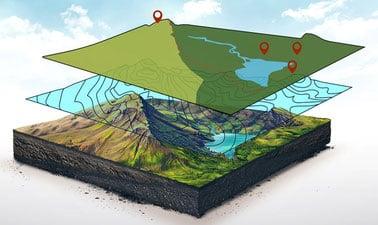
MOOC List is learner-supported. When you buy through links on our site, we may earn an affiliate commission.
GIS is a framework for gathering, managing, and analyzing data. Using the principles of geographic science, it integrates many types of geospatial data, analyzes their relationships, and organizes them in layers of information for visualization and improved understanding. This course focuses on ESRI’s ArcGIS software, the industry standard. Jack Dangermond, CEO of ESRI, describes GIS as “uncovering meaning and insights from within data.”
Participants in this course will learn GIS concepts, tools, and processing applicable to problems in a variety of fields. The course is designed for self-study with lessons covering GIS applications on real-world problems, and prepares learners for more advanced applications such as 3D GIS and GIS Image Analysis, the two other courses in the GIS Essentials Professional Certificate.
GIS, once an esoteric technology limited to geographers and data scientists, is now available to everyone. Thousands of organizations in virtually every field are using GIS to analyze data, make maps that reveal patterns and relationships, share insights, and solve complex problems of local to global significance.
Verified track learners will receive a one-year ArcGIS Pro license in addition to unlimited course access and a verified certificate.
This course is part of the Geographic Information Systems (GIS) Essentials Professional Certificate.
What you'll learn
- Use ArcGIS Pro software efficiently
- Explore, create and analyze geospatial data in ArcGIS Pro software
- Create and share new GIS data
- Use ArcGIS geoprocessing tools for data preparation, building workflows and spatial analysis
- Create informative maps, graphs and charts
- Perform spatial analyses on points, lines, and polygons data to gain deeper insight into data, pattern and relationship
Syllabus
Week 1: Introduction to GIS
- What is GIS?
- History of GIS
- GIS data types (vector and raster)
- GIS file types (File Geodatabase, Feature Class, Shapefile, Table, GeoTiff)
- Coordinate systems (geographic and projected)
- GIS applications and ArcGIS Pro access
Week 2: Getting started with ArcGIS Pro Software
- Project set up in ArcGIS Pro
- Introduction to Geoprocessing tools
- Introduction to feature class (point, line, polygon)
- Working with attribute table
- ArcGIS best practices
Week 3: Spatial Analysis using Geoprocessing tools
- Point analysis
- Line analysis
- Polygon analysis
Week 4: Map Layout and Charts
- Create your first GIS map
- Add basic map elements to a map layout (title, scale, north arrow, descriptive text)
- Add advanced map elements (map grid and overview map)
- Create charts
- Format and analyze charts
MOOC List is learner-supported. When you buy through links on our site, we may earn an affiliate commission.
MOOC List is learner-supported. When you buy through links on our site, we may earn an affiliate commission.
