MOOC List is learner-supported. When you buy through links on our site, we may earn an affiliate commission.
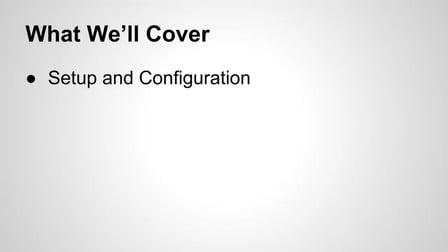
MOOC List is learner-supported. When you buy through links on our site, we may earn an affiliate commission.
The class will start with the very basics of setting up a Raspberry Pi straight out of the box. It will then cover 3 main capabilities provided by the Raspberry Pi for physical computing:
- General Purpose Input/Output
- I2C Protocol
- SPI Protocol
Students will become very familiar with each of these via the class project which will be to create a very simple home monitoring device.
At the end of the class, students will have the basic knowledge and skills required to start creating their own Pi-based hardware projects.
The Class Will Cover the Following:
- Setup: Unboxing and setting up the Raspberry Pi
- PI GPIO Header: What it is and the functionality it provides
- General I/O: How to configure and use a pin as an input and output
- SPI Protocol: What it is and how to use it on the Pi
- Sensors: How to hook them up and read them
- I2C Protocol: What is is and how to use it on the Pi
- To the Cloud: How to connect your creation to the web without writing a website
- ...and much more
As needed, the class will discuss basic electronics principles but is not meant to provide deep coverage of that topic. I'll walk you through everything you need to know to stay safe and have fun. The class will use the Python programming language. Programming experience is not required but will definitely help.
The following is a shopping list of items for the class project if you wish to follow along:
- Raspberry Pi (power supply, SD card, keyboard, monitor, internet connection via ethernet cable or wifi adapter)
- Pi Case (optional but recommended) - Make sure you can still access the header pins.
- Breadboard (large)
- Soldering Iron and Solder (very little soldering, maybe borrow)
- Several Feet of Hookup Wire
- Pi Cobbler from AdaFruit (optional)
- 330 resistor (1)
- 1K resistor (3)
- 10K resistor (2)
- LED (any color)
- Breadboard-Mountable Switch
- Breadboard-Mountable Push Button
- Break Away Male Header Pins (optional for solding to breakout boards)
- Seven Segment Serial Display
- TMP102 Breakout Board
- PIR Motion Sensor from Parallax
To help with your shopping I've created a shopping list at Sparkfun which contains almost everything you will need. While the temp sensor and display are only sold by Sparkfun you can get the rest of the parts from any distributor like Mouser, Newark or Digikey. I love Sparkfun but recommend NOT buying breadboards from them as they are very difficult to break in.
MOOC List is learner-supported. When you buy through links on our site, we may earn an affiliate commission.
MOOC List is learner-supported. When you buy through links on our site, we may earn an affiliate commission.
