MOOC List is learner-supported. When you buy through links on our site, we may earn an affiliate commission.
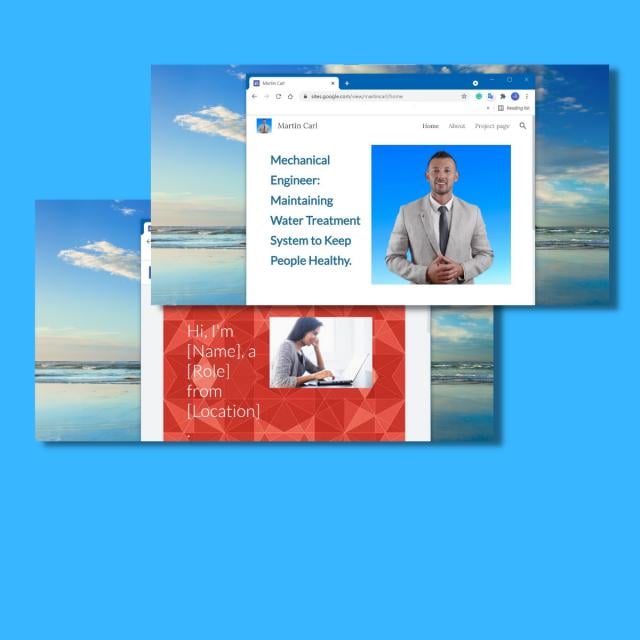
MOOC List is learner-supported. When you buy through links on our site, we may earn an affiliate commission.
During a job search, the portfolio showcases your work to potential employers. It presents evidence of your relevant skills and abilities.so building an eportfolio will be a really helpful skill that will help you in the present time and also in the future time in getting a job.
By the end of this project, you will have an eportfolio on Google sites that will increase your chances of success. You will create an eportfolio and you will be able to showcase your work, projects, a summary of experiences, and your skills online with the help of Google sites.
You don't need to have any prior experience or skills for taking this Guided Project.
In this Guided Project, you will:
- Build a website using Google Sites
- Build Professional ePortfolio and learn Purpose of building ePortfolio
- Write effective summary and other details
In a video that plays in a split-screen with your work area, your instructor will walk you through these steps:
1. Introduction of Project & Sign in , in Google account
2. Google Sites Dashboard Overview and Template Selection
3. Building Home Page, Adding Contact and other details
4. Adding summary about you, education and Skills in About Page
5. Adding Project Detail in Project Page
6. Customizations of your ePortfolio using customization tools, launching and sharing of ePortfolio
MOOC List is learner-supported. When you buy through links on our site, we may earn an affiliate commission.
MOOC List is learner-supported. When you buy through links on our site, we may earn an affiliate commission.
