MOOC List is learner-supported. When you buy through links on our site, we may earn an affiliate commission.
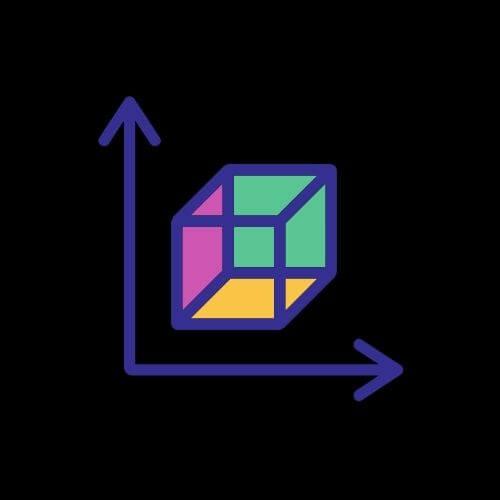
MOOC List is learner-supported. When you buy through links on our site, we may earn an affiliate commission.
What you will learn
- Learn PTC CREO Parametric - latest version
- Gain knowledge on how an advanced CAD system can be used to build a complex design from scratch
- Learn from an instructor who is an Industrial Expert and mentor with Over 16 years of experience
- How to use PTC Creo 8.0 to create complex drawing documents, design individual components, and combine them into complex assemblies.
- Learn how to assemble with bottom-up or Top-down assembly techniques
Expected Outcome
What should someone expect to have learned once completing this course? What skills should they expect to have gained?
After completing this course, you will be well-prepared to work effectively on product design projects using Creo Parametric.
Course Objectives
- Learn the basic Creo Parametric modeling process
- Understand Creo Parametric concepts
- Learn how to use the Creo Parametric interface
- Select and edit geometry, features, and models
- Sketch geometry and use tools
- Create sketches for features
- Create datum planes and datum axes
- Create extrudes, revolves, and profile ribs
- Utilize internal sketches and embedded datums
- Create sweeps and blends
- Create holes, shells, and drafts
- Create rounds and chamfers
- Complete the comprehensive design project
MOOC List is learner-supported. When you buy through links on our site, we may earn an affiliate commission.
MOOC List is learner-supported. When you buy through links on our site, we may earn an affiliate commission.
