MOOC List is learner-supported. When you buy through links on our site, we may earn an affiliate commission.
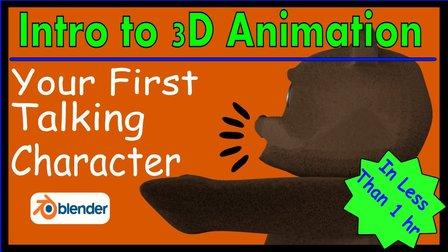
MOOC List is learner-supported. When you buy through links on our site, we may earn an affiliate commission.
In this class, we're going to use shape keys to animate our character and make them talk. You might be thinking, "That's going to take forever." In most cases, you'd be right but not this time. We're going to use a special technique to automatically drive the mouth movements from the audio file. With only a few clicks you can set this up and have your character saying whatever you want them to. The only thing you need is an audio file. In this class, I'm providing you with both the audio file and the starter Blender File. We're going to focus on just the animation here.
At the end of the class, you'll be able to make your modeled character say whatever you want.
This class does not assume any prior knowledge. You simply need a reasonably up to date computer. It can be Mac, PC, or Linux.
Project Description
- In this class, your going to animate shape keys on an existing Teddy Bear model. By doing this you'll be able to make a character say anything. It'll be great for any social media platform you use that supports video.
- You can find the Blender starter file and audio file in the resources part of the class project section.
- Also, if you have trouble remembering Blender speed keys, I've also included a cheat sheet that you can download. It's also located in the resources part of the class project section.
MOOC List is learner-supported. When you buy through links on our site, we may earn an affiliate commission.
MOOC List is learner-supported. When you buy through links on our site, we may earn an affiliate commission.
