MOOC List is learner-supported. When you buy through links on our site, we may earn an affiliate commission.
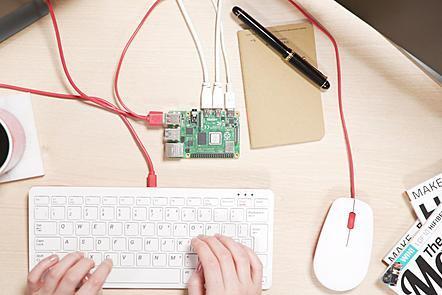
MOOC List is learner-supported. When you buy through links on our site, we may earn an affiliate commission.
On this course, you’ll learn how to get your Raspberry Pi ready to use, before exploring what you can do with it. You’ll see how you could use your Raspberry Pi for everyday tasks, to help you to learn to code, and to get started with physical computing.
Ultimately, you’ll learn how to connect to your Raspberry Pi remotely, and how to take control of your Raspberry Pi as a systems administrator. You’ll also discover more resources to continue your Raspberry Pi journey.
Supported by Micron Technology.
What topics will you cover?
- The Raspberry Pi Operating System
- The Raspberry Pi Desktop
- Adding and using software on your Raspberry Pi
- Everyday computing with your Raspberry Pi
- Connecting more hardware
- Getting started with coding
- The Unix command line
- Remote access and security
Learning on this course
You can take this self-guided course and learn at your own pace. On every step of the course you can meet other learners, share your ideas and join in with active discussions in the comments.
What will you achieve?
By the end of the course, you‘ll be able to...
- Perform an installation of the Raspberry Pi operating system using the Raspberry Pi Imager
- Modify your setup by connecting additional components and installing new software
- Explain how your Raspberry Pi can be used for learning to program and getting started with physical computing
- Apply your knowledge of basic system administration to take more control of your Raspberry Pi
Who is the course for?
This course is for beginners who want to learn how to use their new Raspberry Pi, and have no experience with Unix-based systems.
What software or tools do you need?
You’ll need a Raspberry Pi (we recommend a Raspberry Pi 4), along with a keyboard, mouse, power supply, micro SD card, and a suitable cable for connecting your Raspberry Pi to your screen. All of these are included in the Raspberry Pi 4 Desktop Kit
MOOC List is learner-supported. When you buy through links on our site, we may earn an affiliate commission.
MOOC List is learner-supported. When you buy through links on our site, we may earn an affiliate commission.
