MOOC List is learner-supported. When you buy through links on our site, we may earn an affiliate commission.
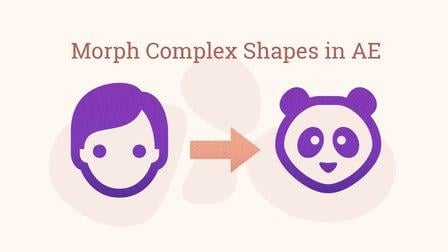
MOOC List is learner-supported. When you buy through links on our site, we may earn an affiliate commission.
Supplies:
- Two icons
- Adobe Illustrator
- Adobe After Effects
STEP 1:
1. Choose icons: initial and the final one
2. Draw a circle in Illustrator
3. Save .svg file as .ai.
STEP 2:
1. Open After Effects, create a composition
2. Import the prepared .ai files in After Effects
3. Create vector shapes from layers
4. Set the time for quick but visible animation (can be 14 frames for each transition)
5. Choose rest time (can be 3 frames in the beginning, and 3 frames in the end)
6. Animate the morph
7. Add Easy Ease In and Easy Ease Out
8. Save the file
9. Upload it here
MOOC List is learner-supported. When you buy through links on our site, we may earn an affiliate commission.
MOOC List is learner-supported. When you buy through links on our site, we may earn an affiliate commission.
