MOOC List is learner-supported. When you buy through links on our site, we may earn an affiliate commission.
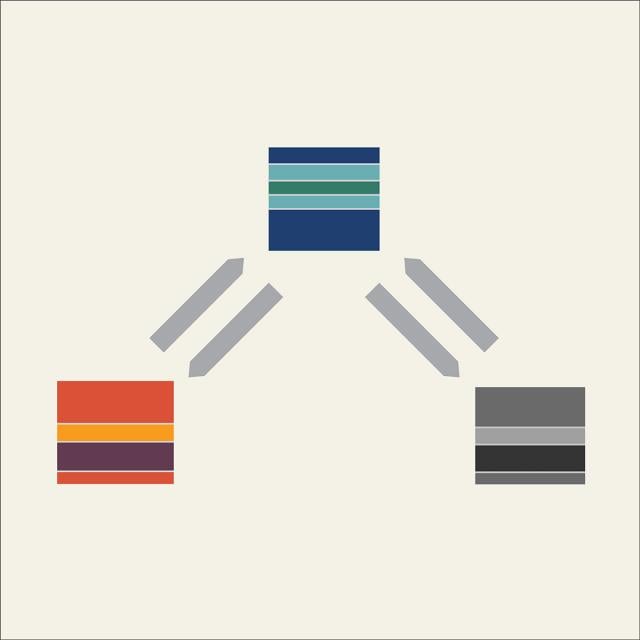
MOOC List is learner-supported. When you buy through links on our site, we may earn an affiliate commission.
This course was developed at the Darden School of Business at the University of Virginia and is taught by top-ranked faculty.
What You Will Learn
- How to take application designs and translate them into digital prototypes using HTML, CSS, and Javascript
- Analytically debug Javascript with the Chrome debugger
- Explain what digital literacy means for today’s interdisciplinary collaborators
Course 2 of 3 in the Coding for Designers, Managers, and Entrepreneurs Specialization.
Syllabus
WEEK 1
Making Stuff Happen with Javascript
This week, we’re going to dive into Javascript with a focus on user interfaces. We’ll do this with a Javascript library called JQuery that provides pre-built functions we can use to control web page. As with Course 1, I’ve got a layered set of resources for you to use in getting a handle on the basics. As before, try to find a minimum that gives you comfort with the fundamentals where you can work your way through the specifics of the case.
WEEK 2
Debugging Javascript
You’ve probably heard this from me before, but to debug is to code. Rather than seeing this week as a kind of exception or necessary nuisance, I hope you’ll immerse yourself in the process and mentality of analytical debugging. Personally, I’ve found that the process of analytical debugging has helped me think generally in a more disciplined and systematic way about what I’m trying to do and how I’m going to do it.
WEEK 3
Creating Your Web Application II
Now it’s time to take the prototype you created with HTML & CSS in Course 1 of the specialization and bring it to life with Javascript. How do you do that? Well, I think that once you figure out exactly what you want to have happen, you’ll find it’s relatively easy- so start there. Based on the user stories you selected and/or drafted, the UI comparables you reviewed, and your approach to the current prototype, what would make the interface better? More functional? Nothing will help you through your coding like a nice clear idea of what you’re trying to have happen.
Note 1: If you started here in the specialization, you’ll want to work from the options in the brief to build a prototype on JS Fiddle in HTML and CSS, and then layer in some Javascript. Note 2: If you’d like to start with a new concept from the brief for this course, that’s fine.
MOOC List is learner-supported. When you buy through links on our site, we may earn an affiliate commission.
MOOC List is learner-supported. When you buy through links on our site, we may earn an affiliate commission.
