MOOC List is learner-supported. When you buy through links on our site, we may earn an affiliate commission.
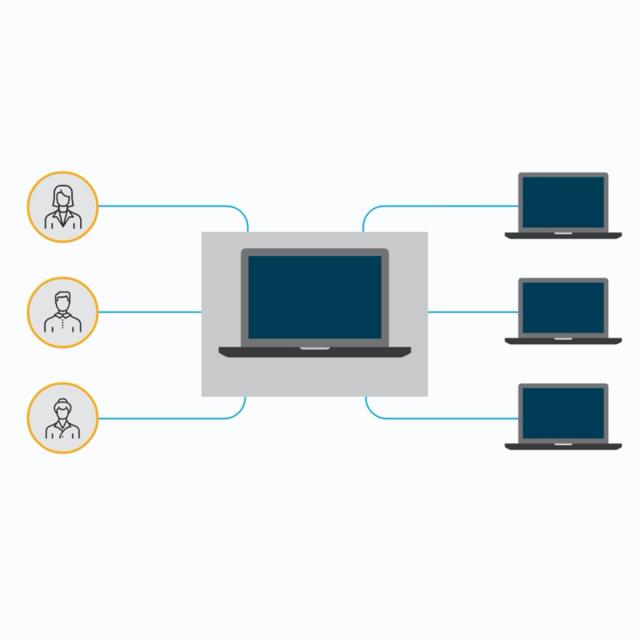
MOOC List is learner-supported. When you buy through links on our site, we may earn an affiliate commission.
Next, you need to deploy the bots and set them up for routine monitoring. These activities are performed next in the implementation lifecycle: in the Deployment and Maintenance phases.
You can deploy bots in various devices and also monitor their performance live via the Web Control Room. This is a web-based application, with comprehensive workload management, granular security controls, and an intuitive analytics dashboard. It is the one central interface from where you can create and manage users and roles, monitor connected and disconnected devices and schedule bot execution.
As you begin this course, you will be introduced to the user interface of the Web Control Room. You will explore various panels and components in its Features Panel. You will also study some of the best practices and troubleshooting procedures that you can apply while using the Web Control Room during RPA Deployment and Maintenance. The learning will be reinforced through concept description, hands-on tasks, and guided practice.
What You Will Learn
- Describe what is the Web Control Room
- Support and troubleshoot issues with bots by applying maintenance best practices
Course 3 of 4 in the Implementing RPA with Cognitive Automation and Analytics Specialization.
Syllabus
WEEK 1
Understanding Control Room
In this module, you will explore the user interface of the Web Control Room and the panels and components present in its Features Panel. You will then use the Dashboards and Activity panels and their components to monitor and view activities of deployed bots respectively.
WEEK 2
Using Control Room Feature Panel -I
In this module, you will use the feature panels of the Control Room such as Bots, Devices and Workload to schedule and execute deployed bots, monitor devices and device pool and manage workload across machines.
WEEK 3
Using Control Room Feature Panel - II
In this module, you will use the feature panels of the Control Room such as Audit Log and Administration to view or back up activities performed in the Control Room and AAE Client, and to create and manage users, roles, and licenses. Finally, you will Identify the best practices and troubleshooting procedures followed during the RPA Deployment and Maintenance phases.
WEEK 4
Course Project: Performing the steps for Deployment and Maintenance of the RPA Lifecycle
In this project, you will learn how to create users and roles and distribute work items across devices using the Workload Manager.
MOOC List is learner-supported. When you buy through links on our site, we may earn an affiliate commission.
MOOC List is learner-supported. When you buy through links on our site, we may earn an affiliate commission.
