MOOC List is learner-supported. When you buy through links on our site, we may earn an affiliate commission.
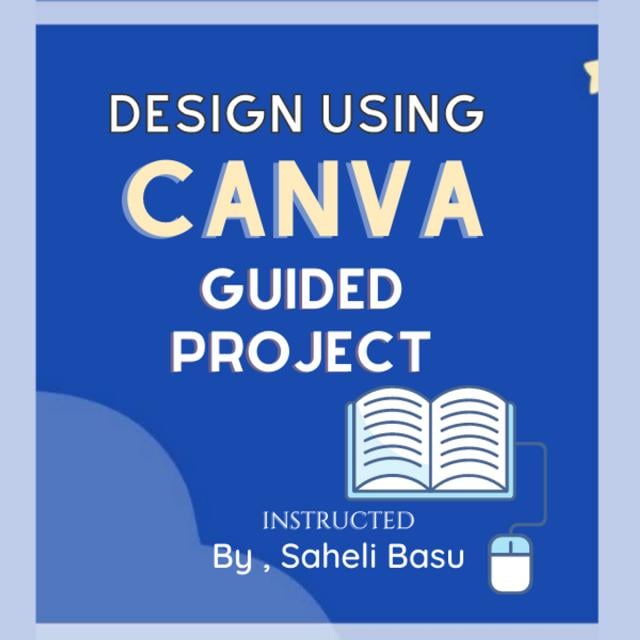
MOOC List is learner-supported. When you buy through links on our site, we may earn an affiliate commission.
Steps:
- Explore the website
- Create an account
- Set up a workspace
- Create the design
- Export the design
Task list:
> How to create a logo design in Canva?
- Sign up/Log in
- Overview
- Create a logo
- Using a template
- From scratch
>How to upload and add images, audio & video in Canva?
>How to create a brochure in Canva?
- Create a brochure
- Using a template
- From scratch
This Guided Project was created by a Coursera community member.
Learn step-by-step
- How to create a logo design in Canva?
- How to upload and add Images,Audio & Video in Canva ?
- How to create a Brochure in Canva ?
MOOC List is learner-supported. When you buy through links on our site, we may earn an affiliate commission.
MOOC List is learner-supported. When you buy through links on our site, we may earn an affiliate commission.
