MOOC List is learner-supported. When you buy through links on our site, we may earn an affiliate commission.
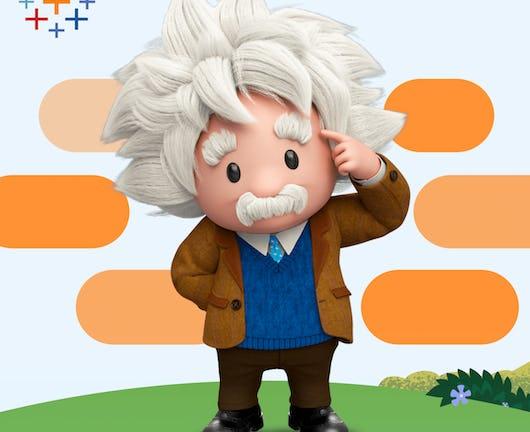
MOOC List is learner-supported. When you buy through links on our site, we may earn an affiliate commission.
By the end of this course, you will have developed the skills to leverage data visualization as a powerful tool for making informed decisions.
This course is part of the Tableau Business Intelligence Analyst Professional Certificate.
What you'll learn
- Describe the value of data visualizations in the field of business analytics.
- How to preprocess data using Tableau Public
- How to combine data from multiple tables found within the same data source as well as other data sources in Tableau Public.
Syllabus
Introduction to Tableau Public
Welcome to the first week of the course! This week, you’ll start with a high-level overview of data visualizations. Specifically, you'll learn what they are and what makes them so powerful and — as a result — why they are such a vital asset when it comes to not only discovering insights but also communicating those insights with stakeholders. The focus will then shift to Tableau, one of the most popular data visualization tools in the analytics industry. In this module, you’ll get signed up with a Tableau Public account and then dive right in by connecting to a data source and exploring the different components of Tableau.
Prepare Data in Tableau Public
As an analyst, data preparation is the most important step for impactful analysis. Without clean data, you can lead an audience to incorrect conclusions, which can ultimately undermine your credibility and even potentially cause harm. Data cleaning is not a perfect process — a good motto for all analysts is "Question everything!" (Especially your data.) Data preparation is also an iterative process. You start by wrangling dirty data but then move on to smaller, more intentional data preparation — usually to finalize your analysis or prepare your data for an audience. Preparing data in Tableau requires a different, more design-oriented level of scrutiny when compared with file or database cleaning to finalize the data for presentation purposes. This module will teach you concepts that must be implemented in a professional environment, especially if a data visualization is intended for presentation. Remember, without clean, well-prepared data, data visualizations can point to incorrect conclusions.
Multiple Data Sources in Tableau Public
As the amount of data in the world exponentially grows, the need for combining data sources becomes ever more critical. Understanding how to combine data sources opens whole new areas of study. As an analyst, your daily tasks will often include combining various data sources in search of new insightful visualizations. When it comes to connecting data sources in Tableau, the amount of data you are connecting can affect the performance of your data visualizations. Because of this, Tableau offers multiple ways to combine data that help analysts optimize workflow and create more efficient data visuals.
MOOC List is learner-supported. When you buy through links on our site, we may earn an affiliate commission.
MOOC List is learner-supported. When you buy through links on our site, we may earn an affiliate commission.
