MOOC List is learner-supported. When you buy through links on our site, we may earn an affiliate commission.
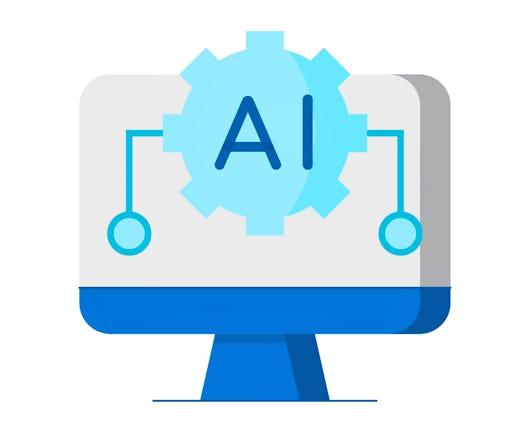
MOOC List is learner-supported. When you buy through links on our site, we may earn an affiliate commission.
By the end of the course, you will be able to:
- Work confidently with GitHub Copilot to accelerate your coding endeavors
- Use prompt engineering to generate relevant code suggestions on real projects
- Navigate AI outputs, and integrate them into your projects.
You will finish the course with the skills to write better code faster. This will give you more time to solve difficult problems.
To succeed in this course, it's recommended to have basic Python knowledge and be familiar with Visual Studio Code (VSCode).
Syllabus
Introduction to Coding with GitHub Copilot: Your AI Programming Partner
At the end of this course, you should be able to work confidently with GitHub Copilot to accelerate your coding endeavors, using prompt engineering to generate relevant code suggestions on real projects, navigate AI outputs, and integrate them into their projects.
Lesson 1: Preparing your GitHub Copilot Environment
In this lesson, you'll have your coding environment set up and Copilot ready to be your AI coding partner. We'll walk you through installing Visual Studio Code (VSCode) for Mac, setting up the GitHub Copilot extension, and generating your first code suggestions. Imagine writing entire functions or classes with just a few prompts – that's the power of Copilot.
Lesson 2: Refine your Prompt Crafting Skills
In this lesson, you'll learn the "4S Method" for creating powerful prompts that guide Copilot toward the best solutions. We'll explore how to refine suggestions, analyze output for accuracy, and optimize your prompts for the best results. Hands-on exercises will help you master prompt design and truly harness the power of Copilot in your coding workflow.
Lesson 3: Create a Todo Application with GitHub Copilot in Python
In this lesson, we will bring the previous lessons' concepts into a full-fledged, practical project. This will consolidate your understanding and demonstrate how GitHub Copilot can streamline real-world coding tasks.
MOOC List is learner-supported. When you buy through links on our site, we may earn an affiliate commission.
MOOC List is learner-supported. When you buy through links on our site, we may earn an affiliate commission.
