MOOC List is learner-supported. When you buy through links on our site, we may earn an affiliate commission.
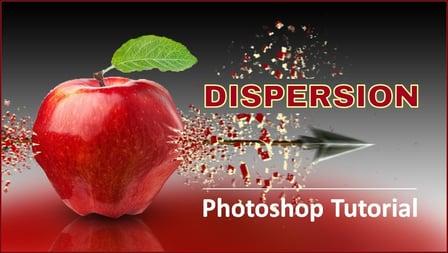
MOOC List is learner-supported. When you buy through links on our site, we may earn an affiliate commission.
You will also use the Blur Tool to create a sense of motion, and add a Background, Reflection and Shadow to give the apple a realistic environment.
This class may interest you if you would like to expand your knowledge and apply the skills you learn to your own project. Learning through doing is a powerful way to absorb and retain new skills.
This class really is step-by-step. Every part of the process is captured in the screencast. I will show you in detail how to complete your own project.
While it is definitely possible for a beginner to follow along, the class may be more suited to an intermediate level.
Project Description
To really gain practical knowledge of this technique I would encourage you to take part in the project.
Your project will be to choose your own piece of fruit and a projectile, and to then follow step-by-step to create your own dispersion.
I would like to invite you to upload your work in progress, to the Class Project Gallery at any point for feedback.
Please don’t feel you need a finished masterpiece before sharing with me or the Skillshare Community.
My role as teacher is to ensure you have the best learning experience.
See you in class...
MOOC List is learner-supported. When you buy through links on our site, we may earn an affiliate commission.
MOOC List is learner-supported. When you buy through links on our site, we may earn an affiliate commission.
