MOOC List is learner-supported. When you buy through links on our site, we may earn an affiliate commission.
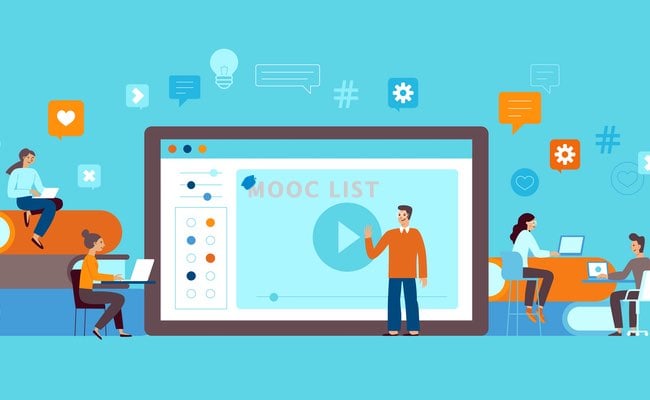
MOOC List is learner-supported. When you buy through links on our site, we may earn an affiliate commission.
What You Will Learn
- Describe the capabilities of Amazon Lightsail
- Create and deploy a LAMP-stack instance on Lightsail
- Create a load balancer to evenly distribute network traffic to your application
- Set up a Domain Name System (DNS) zone, along with the DNS records
Syllabus
WEEK 1
Week 1: Build and Deploy an App on Amazon Lightsail
Welcome to week 1 of Hosting Simple Web Applications Using Amazon Lightsail! This week, you will deploy a LAMP application in the AWS Cloud and gradually add functionality to enhance the application. You will create a static IP address, deploy a managed database instance, create and seed a MySQL database on the database instance, and configure object storage to host media files. Finally, you will set up alarms so that you will be notified when your storage bucket is approaching its limit.
WEEK 2
Week 2: Optimize and Scale Your App for High Availability
Welcome to week 2 of Hosting Simple Web Applications Using Amazon Lightsail! The content for this week covers technical concepts and step-by-step instructions that are designed to help you scale and optimize an application in the AWS Cloud. This week, you will explore how to reduce latency delays with a content delivery network (CDN). You will also spread the incoming traffic between multiple application instances by setting up a load balancer. Then, you will create a Domain Name System (DNS) zone and generate the SSL/TLS certificate for a load balancer. By the end of the week, you will prepare a highly available application that receives traffic over HTTPS, a secure protocol.
MOOC List is learner-supported. When you buy through links on our site, we may earn an affiliate commission.
MOOC List is learner-supported. When you buy through links on our site, we may earn an affiliate commission.
