MOOC List is learner-supported. When you buy through links on our site, we may earn an affiliate commission.
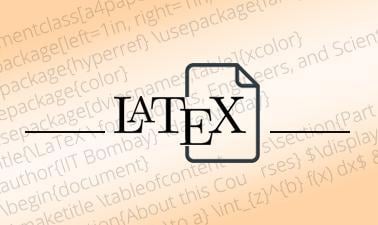
MOOC List is learner-supported. When you buy through links on our site, we may earn an affiliate commission.
It is a powerful and open-source system that provides numerous facilities for automating typesetting of the document: i.e. structuring page layout, listing and auto-numbering of sections, tables, figures, generating a table of contents, managing cross-referencing, citing, and indexing.
Unlike other WYSIWYG editors, the content is written in plain text along with appropriate commands, thus, allowing the user to concentrate on the content rather than the aesthetics (the way it looks). The TeX typesetting program which LaTeX uses, was designed such that anyone can create good quality material with less efforts.
This course introduces the basic concepts of LaTeX. Participants taking this course will be able to create and design documents in LaTeX and presentations in Beamer with confidence.
What you'll learn
- Handle different types of documents
- Organize documents into different sections, subsections, etc..
- Formatting pages (margins, header, footer, orientation)
- Formatting text
- Write complex mathematical formulae
- Include tables and images
- Cross-referencing, bibliography, and Indexing
- Read error messages as and when required
- Create presentations using Beamer
Syllabus
Topic 1: Introduction
This topic introduces the learner to LaTeX, its installation, and different IDEs. The learner creates the first document using LaTeX, organizes content into sections using article and book class of LaTeX.
Topic 2: Styling Pages
In this topic, the session starts by reviewing different paper sizes, examines packages, formats the page by setting margins, customizing header and footer, changing the page orientation, dividing the document into multiple columns. The topic ends with reading different types of error messages.
Topic 3: Formatting Content
This topic concentrates on formatting text (styles, size, alignment), adding colors to text and entire page, and adding bullets and numbered items. It concludes by explaining the process of writing complex mathematics.
Topic 4: Tables and Images
The topic starts by creating basic tables, adding simple and dashed borders, merging rows and columns, and handling situations where a table exceeds the size of a page. The sessions then continue to add an image, explore different properties like rotate, scale, etc..
Topic 5: Referencing and Indexing
In this topic, the learner learns to add cross-referencing (refer to sections, table, images), add bibliography (references), and create back index.
Topic 6: Presentation using Beamer
Introduction to creating slides, adding frames, dividing the slide into multiple columns, adding different blocks, etc..
MOOC List is learner-supported. When you buy through links on our site, we may earn an affiliate commission.
MOOC List is learner-supported. When you buy through links on our site, we may earn an affiliate commission.
