Categories
Effort
Certification
Languages
Misc
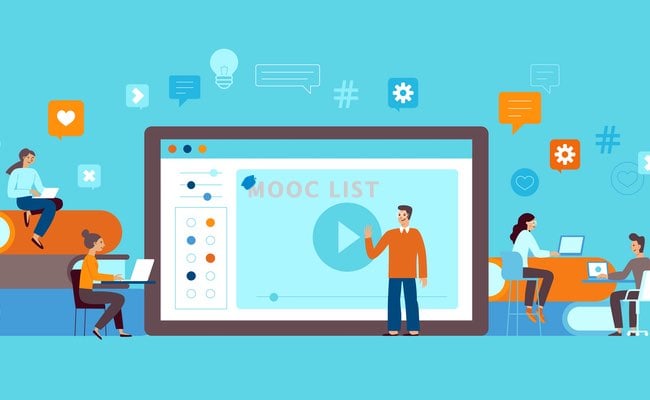
Learn how Windows Server virtualization works and use Hyper-V to efficiently administer server workloads. A common way of maximizing resources, server virtualization enables the partitioning of a physical server into smaller virtual servers. It’s a key skill in today’s IT world and you can learn it here!
This self-paced course will help you understand and implement the components of the Hyper-V role. This includes how to implement virtualization technologies, implement and configure Hyper-V virtual hard disks and virtual machines, and how to use Windows Server Containers and Docker.
Through videos, discussions, hands-on labs, and assessments you will put in place the appropriate virtualization strategy for your Windows Server environment.
What you'll learn
- What virtualization technologies are available and when they should be used
- How to configure Hyper-V, virtual machines, virtual storage, and virtual networks
- How to use Windows Server containers with Docker.
