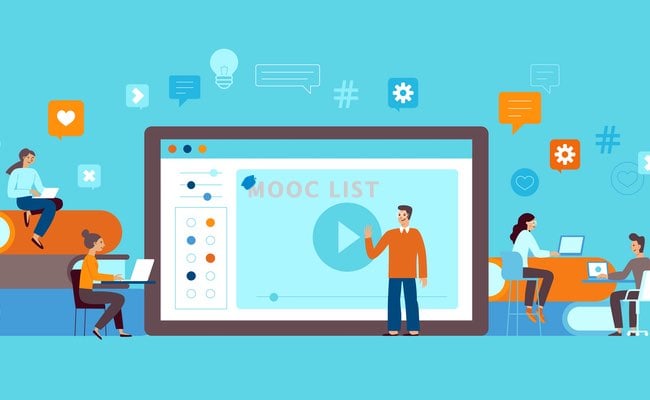
In this course, which is part of the SQL Server Database Administration series, you’ll explore the various recovery models you can set up.
Learn about your choices for system backup, gaining understanding of how to back up and recover SQL Server 2016, SQL Server v.Next on Linux, and Azure SQL Databases. Then you’ll actually do a backup. Plus, get practical tips on how to restore a SQL Server database.
This computer science course introduces features and technologies for recovering data. Topics include: SQL Server Recovery Models, Backup of SQL Server Databases, and Restoring SQL Server Databases.
What you'll learn
- How to select a backup strategy to meet recovery time and recovery point objectives
- How to back up databases and transaction logs
- How to manage backups
- How to restore databases
- How to perform a point-in-time recovery
Syllabus
Module 1: SQL Server Recovery Models
This module introduces the recovery models in SQL Server, which define the use of the transactions log and determine backup and recovery options available in SQL databases
Module 2: Backup of SQL Server Databases
This module covers backup types and options, and describes options for managing backups.
Module 3: Restoring SQL Server Databases
This module covers restore processes and sequencing, and options such as geo-redundancy in Azure.
Final Exam
After the final module you will take final exam, which accounts for 30% of your grade and will be combined with the homework assignments in each module to determine your overall score. You must achieve an overall score of 70% or higher to pass this course and earn a certificate.
Prerequisites
- To complete the hands-on elements in this course, you will need an Azure subscription. You can sign up for a free Azure trial subscription (a valid credit card is required for verification, but you will not be charged for Azure services). Note that the free trial is not available in all regions. It is possible to complete the course and earn a certificate without completing the hands-on practices.
- Familiarity with database concepts and basic SQL query syntax.
- A willingness to learn actively and persevere when troubleshooting technical problems is essential.
