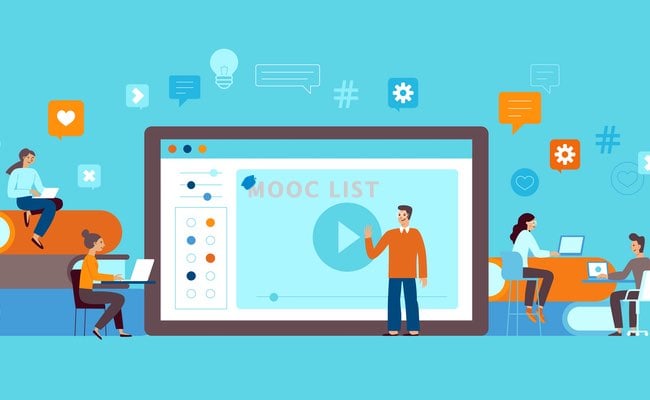
As a part of this course, you will create widgets, customize list views and create 5 applications using Facebook, Twitter, maps & location based services. You will test Android-based mobile applications using Android testing tools such as Mockito.
This Android course is taught by a group of Google Developer Experts and other industry professionals, who develop innovative mobile apps .
This course is part of the GalileoX Android Developer MicroMasters Program that is specifically designed to teach the critical skills needed to be successful in this exciting field and to prepare you to take the Google Associate Android Developer Certification exam. In order to qualify for the MicroMasters Credential you will need to earn a Verified Certificate in each of the four courses as well as Final Project.
What you'll learn
- Firebase and Android
- Model-View-Presenter (MVP)
- Clean Architecture Android
- Create and display a notification to the user
- Building at least 5 android applications
#01 App: Building a Basic Chat Application
#02 App: Create a Twitter App
#03 App: Integrating Facebook with my App: Facebook Recipes
#04 App: Your social network of photographs!
#05 App: Building a note-taking app for android
- How to assure the best possible performance, quality, and responsiveness of the application
- Integrate code from an external support library
- Use the system log to output debug information
Course Syllabus
Lesson 1: App #01: Building a Basic Chat Application
Firebase and Android
Model-View-Presenter (MVP)
Clean Architecture Android
UI (Snackbar, TextInputLayout,coordinator layout)
Libraries (CircleImageView, EventBus, Glide)
Lesson 2: App #02: Create a Twitter App
Twitter Client: Setup, domain, libs (Gradle y fabric)
Dependency Injection
UI: ViewPager & tabs/android nested recyclerview
Lesson 3: App #03: Facebook Recipes
Facebook Recipes (Setup, domain, libs - FB Config)
Libraries (Retrofit, DBFlow)
API (endpoint)
UI (swipe)
Lesson 4: App #04: PhotoFeed (2 weeks)
PhotoFeed: Setup, domain, libs . Login (Layout, MVP Model,etc.)
Maps & Location Based Services (Google Maps)
Working with Media API (Camera)
Lesson 5: App #05: Building a note-taking app for android
Note-taking app: Setup (gradle, base test), API (getRecipeFromBackend)
Testing (Unit)
Libraries (Robolectric, Mockito)
