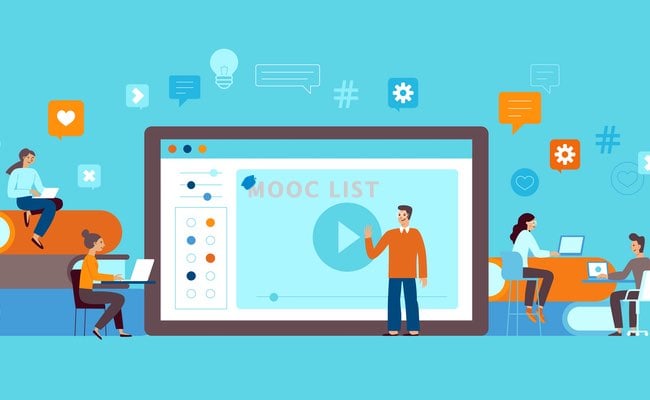
Server virtualization has been a part of the Windows Server operating system since the release of Windows Server 2008 and the introduction of the Hyper-V role. By using server virtualization, organizations can save money through server consolidation. However, to use server virtualization more efficiently, server administrators need to be able to decide which server workloads will run effectively in virtual machines, and which server workloads must remain deployed in a more traditional server environment.
This self-paced interactive computer science course is the fifth in a series of courses where you’ll have the opportunity to learn the fundamentals of Windows Server 2012 operating system administrative tasks. Through video, practical exercises, and assessments, the task-focused material is designed to ensure you can confidently perform the relevant task.
What you'll learn:
- Familiarization with server virtualization technologies, as well as other types of virtualization
- Understanding of the Hyper-V role in Windows Server 2012
- Basic configuration of Hyper-V
- Management of virtual machine storage, focusing on different virtual hard disk types and formats
- Common features and options related to managing virtual networks
Prerequisites:
- Learners should be familiar with how virtual machines differ from traditionally deployed physical machines.
- Learners should have some general understanding of basic networking fundamentals.
- Windows PowerShell will be the tool of choice when implementing the features in this course. Learners should have a good foundation in accessing and using simple Windows PowerShell commands.
- There are many resources available for learning the skills necessary to be successful in this course, such as Microsoft Virtual Academy.
