MOOC List is learner-supported. When you buy through links on our site, we may earn an affiliate commission.
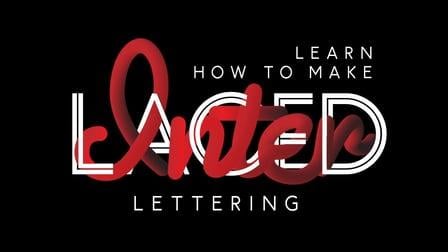
MOOC List is learner-supported. When you buy through links on our site, we may earn an affiliate commission.
Class could be beneficial for both Begginers and Advance level as all the steps are explained in detail to help you to cope up with speed whether you are new to the softwares.
Also you guys can check out my rest few classes to excel and upgrade your skill levels. A full fledged step by step guide is here in videos which you can switch to anytime and create your projects fullproof in minutes.
After this class you will be able to create this cool interlace effect on your own. So in Class Project you are supposed to submit a graphic project in which using this cool text effect to your name / brand you admire
Steps
1. Choose Your Name / Brand name you admire
2. Create one word of the name in Illustrator
3. Create the second word in Photoshop
4. Masking & Final Result in Photoshop
MOOC List is learner-supported. When you buy through links on our site, we may earn an affiliate commission.
MOOC List is learner-supported. When you buy through links on our site, we may earn an affiliate commission.
