MOOC List is learner-supported. When you buy through links on our site, we may earn an affiliate commission.
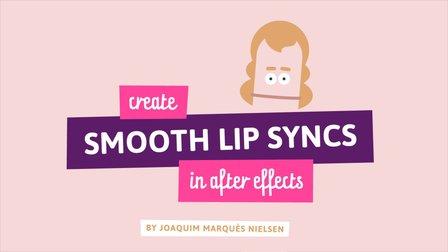
MOOC List is learner-supported. When you buy through links on our site, we may earn an affiliate commission.
ASSIGNMENT
Your assignment is to give a fun character or object the ability to finally talk in the smoothest way you could ever imagine! Follow my short video lessons step by step to create and animate a smooth lip sync. Then combine the mouth with your awesome drawing skills or just go ahead and find an image of something you want to place the mouth on ...or you can be super lazy and download the Illustrator file "Head.ai" which contains the head I'm using in the video. BOOM! That's it :-)
DELIVERABLES
- A short video (3-5 seconds) of your character saying something. Go nuts!
- Create Project
- Resources(1)
MOOC List is learner-supported. When you buy through links on our site, we may earn an affiliate commission.
MOOC List is learner-supported. When you buy through links on our site, we may earn an affiliate commission.
