MOOC List is learner-supported. When you buy through links on our site, we may earn an affiliate commission.
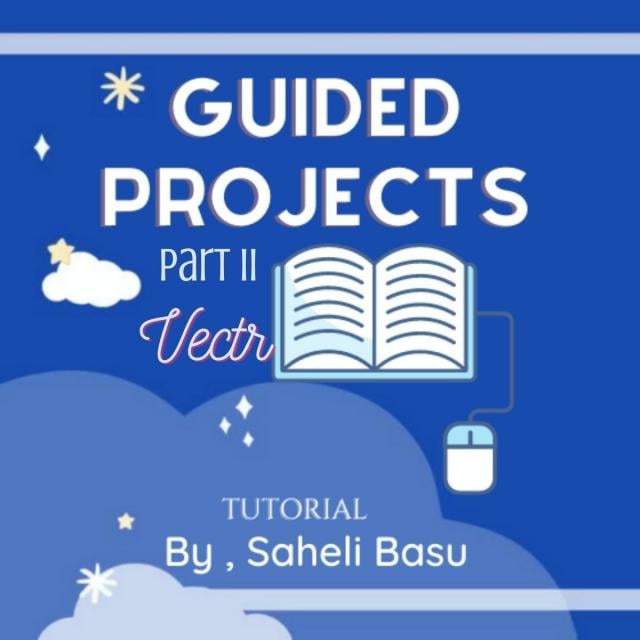
MOOC List is learner-supported. When you buy through links on our site, we may earn an affiliate commission.
In "Part II" of the series project, I will guide you to create flat character designs and an abstract wallpaper design using custom sets created from simple shapes.
You don’t need to be a professional designer or creative arts/design expert to take this project, but familiarity with services like Canva, Stencil, Visme and other similar services will surely aid in the experience.
This Guided Project was created by a Coursera community member.
In this Guided Project, you will:
- Learn to create abstract wallpaper/background design in VECTR.
- Learn to create flat designs in VECTR.
- Learn to symmetrically arrange the designs and apply the shadow feature to enhance the graphic designs in VECTR.
Learn step-by-step:
- Revisiting part 1 design
- An abstract background/wallpaper design-Circle
- An abstract background/wallpaper design-Square
- An abstract background/wallpaper design-Final
- Create your unique background/wallpaper design
- Create flat character face design: Male.
- Create flat character face design: Female.
- Create flat character face design: Animal.
MOOC List is learner-supported. When you buy through links on our site, we may earn an affiliate commission.
MOOC List is learner-supported. When you buy through links on our site, we may earn an affiliate commission.
