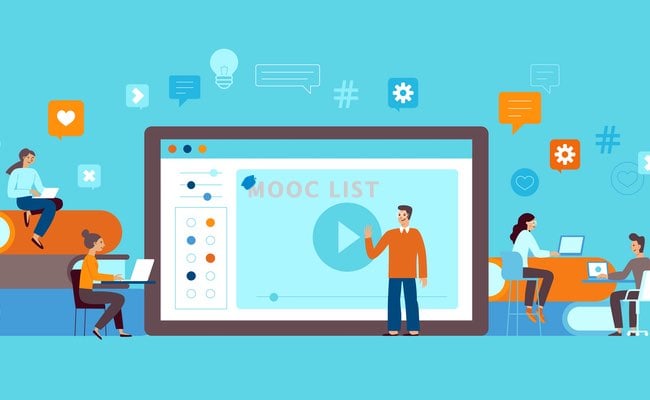
You'll also learn how to work with Content Providers, which help your data storage to be bug free and to be shared, if you choose, with other apps.
If you’re curious about the road even farther ahead, these are the free courses that make up the Android Basics Nanodegree, in order:
- Android Basics: User Interface
- Android Basics: User Input
- Android Basics: Multiscreen Apps
- Android Basics: Networking
- Android Basics: Data Storage (This Course)
What You Will Learn
LESSON 1
Using SQLite
- Learn how to store app data in an SQLite database - a widely used industry data structure.
- Efficiently structure your app data tables.
- Learn the basics of SQL and practice reading
- modifying
- and deleting data from a database.
LESSON 2
Adding SQLite to Your App
- Hook up a database to your Android app.
- Setup a Contract class.
- Read and write information from the database and handle a Cursor object.
LESSON 3
Building a ContentProvider
- Learn how basics of a ContentProvider and add one to your app.
- Learn to design URIs for your ContentProvider.
- Implement the required functions to use your ContentProvider.
LESSON 4
Using a CursorAdapter and CursorLoader
- Learn how automatically load data using a CursorAdapter and CursorLoader into a scrollable list.
- Allow users to select and edit information they've saved off.
- Polish the menus and layouts in your app.
Why Take This Course
Data storage is an important facet of your favorite Android apps, and it can help you make compelling apps! Data storage allows your users to leave their mark on your app and have that mark persist over time.
Additionally, building data storage into your Android app is a skill that many employers look for when selecting Android developers.
Prerequisites and Requirements
This course assumes you have taken Android for Beginners, Android Basics: Multiscreen Apps, and Android Basics: Networking.
