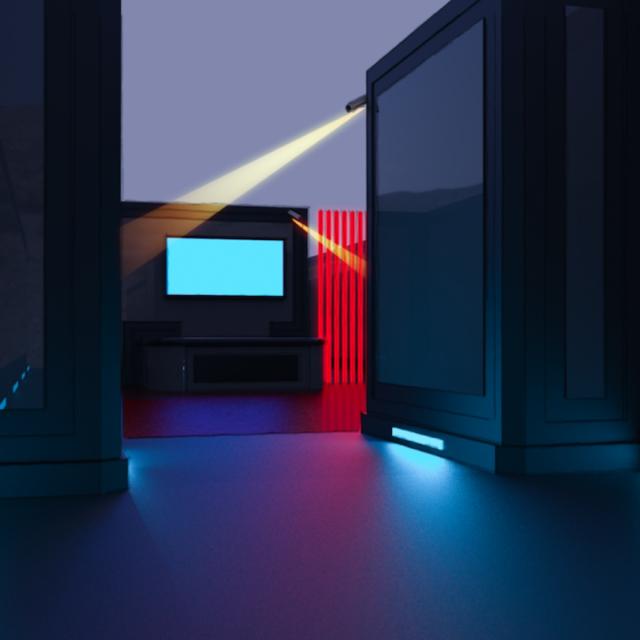
Unity is used to create real-time 3D applications for many industries, including video games, automotive, film, training, and more. In this course, you will be challenged to solve realistic Unity programming problems that are aligned to topics covered on the exam.
In the fourth course, you will build on the Stealth application started in course 3. As a programmer, you work with artists and art assets, and this course will challenge you with some basic art implementation tasks, as well as with modifying art and audio assets at runtime. For example, you’ll implement a “red alert” mode of the game, where the lighting will change and an alarm will sound. Finally, we’ll review the high level considerations you would face to add networked features to this app, or to adapt it to a Virtual Reality or Augmented Reality platform.
This is an intermediate course, intended for people who are ready for their first paying roles as Unity programmers, or enthusiasts who would like to verify their skills against a professional standard. To succeed, you should have at least 1-2 years of experience programming interactive applications in Unity. You should be proficient at programming in the C# language and familiar with Unity's scripting APIs. You should have experience in the full product development lifecycle, from concept to launch (and beyond). And you should understand multi-platform development, including deploying applications to XR (AR and VR) platforms.
Syllabus
WEEK 1
Basic Unity Art Implementation
Welcome to the fourth course in the Unity Certified Programmer exam preparation series. For the first week of this course, you'll continue to build on the Stealth game, this time modifying materials, shaders, lighting, and post-processing effects in the scene to help it match the new concept art.
WEEK 2
Scripting for Art and Audio
Next, you'll continue to polish the Stealth game by implementing a "Red Alert" mode when the player character is detected. You'll use scripts to modify the visual design at runtime - changing lights, colors, and materials. Finally, you'll implement music and sound effects in the game.
WEEK 3
Adding Multiple Scenes
With the core of the Stealth game now complete, you'll move on to creating multiple scenes or levels in the game, and implement a GameManager script that will manage the transition between levels. You'll submit your solution to this final challenge for review and grading by your peers.
WEEK 4
Special Topics in Programming
Some of the most popular applications of Unity include creating connected games, as well as Virtual Reality and Augmented Reality experiences. Each of these domains could be the topic of an entire course, but every Unity programmer should have some foundational knowledge in these areas. In this week's lessons, you'll get an overview of Unity networking, VR, AR, and a bonus look at the Unity Frame Debugger tool.
