Categories
Effort
Certification
Languages
Misc
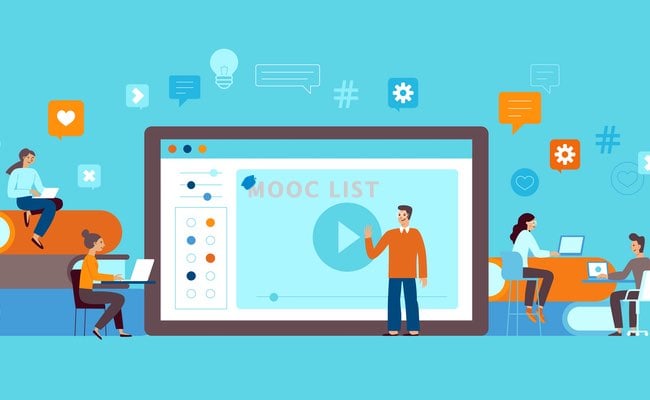
Learn how to plan and design the implementation and support of a mobile workforce across an enterprise. The proliferation of consumer devices and ubiquitous information access is driving the enterprise away from a device-centric model centered on corporate-owned and provisioned devices to a bring-your-own-device (BYOD) model in which employees use their own devices to access corporate applications and data. Workers expect consistent access to corporate tools and data regardless of the type of device they’re using. They also want their corporate-issued technology and resources to look and behave like their personal technology—always on and always available from any device, from virtually anywhere.
An enterprise model that supports the use of consumer devices in the workplace and the ability to work from virtually anywhere and anytime must move from a device-focused view of IT management to one that’s people centric. In reality it is not the device that is mobile, it is the users.
It is important that the IT challenges of BYOD, Mobile device management, cloud computing, and hybrid identities be understood before one can understand how Windows 10 helps address those issues.
What you'll learn:
- Define the challenges of enabling mobility
- Compare the design options to enable a mobile workforce
- Use the new Windows 10 features to support secure mobile access and hybrid identity
