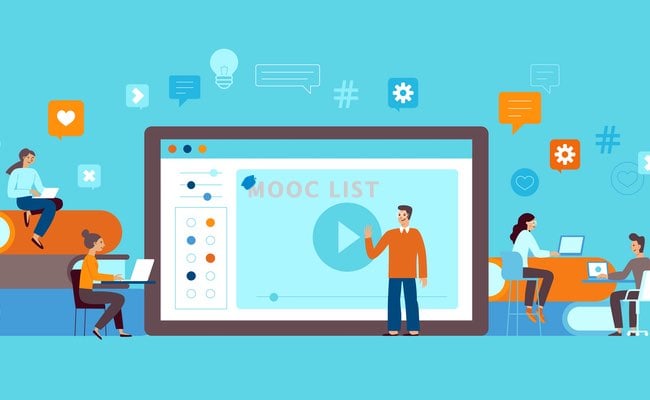
They'll let you:
- examine and modify HTML elements.
- add and test out CSS style rules.
- see the page's JavaScript functions.
- identify which items load quickly or slowly.
- whether the website you're on is secure.
- what a developer could do to improve their code.
There's even more besides that, and at the end of the course you'll be able to tie it all together and analyze the elements and performance of your favorite website. Sign up this course to harness the power of DevTools (whether you're a beginner or not)!
Learning goals:
By the end of this course, you'll learn how to open the developer tools and perform the actions listed above.
Part #1 - Understand DevTools
1. Set up developer tools
2. Breakdown the tools view
3. Preview using different devices
4. Tweak device details
Quiz: Basics and devices
Part #2 - Explore DevTools tabs
1. Elements
2. Console
3. Sources
4. Network
5. Timeline
6. Profiles
7. Resources
8. Security
9. Audits
Activity: Breakdown your favorite website
