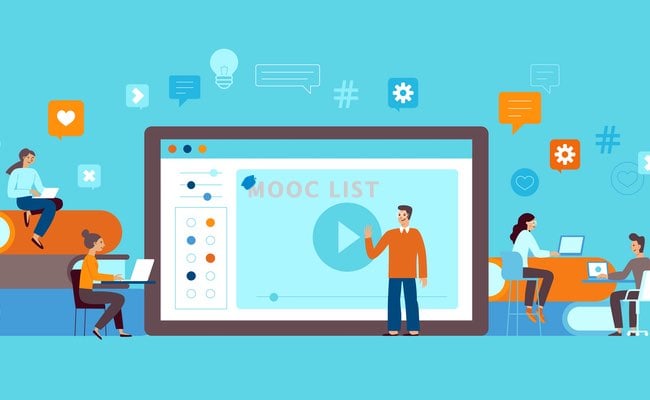
In this computer science course, you will learn, through videos, discussions, hands-on labs and assessments, how to put in place a secure, scalable and manageable AD DS infrastructure for Windows Server users and resources.
This self-paced interactive computer science course is the first in a series of courses where you’ll have the opportunity to learn the fundamentals of Windows Server 2012 operating system administration.
What you'll learn:
- Windows Server installation and post-installation configuration
- The physical and logical components of AD DS, such as forests, domains, and domain controllers
- How to create and configure user, group, and computer accounts
- How to implement Group Policy Objects to enforce standard processes in your organization
- Using Windows PowerShell for common administrative tasks
Prerequisites:
- Learners should have some general understanding of Windows Server. This will ensure you have a strong foundation in Server Manager, server roles and features, DHCP, DNS, and IP addressing.
- Windows PowerShell will be the tool of choice when implementing the features in this course. Learners should have a good foundation in accessing and using simple Windows PowerShell commands.
- There are many resources available for learning the skills necessary to be successful in this course, such as Microsoft Virtual Academy.
