MOOC List is learner-supported. When you buy through links on our site, we may earn an affiliate commission.
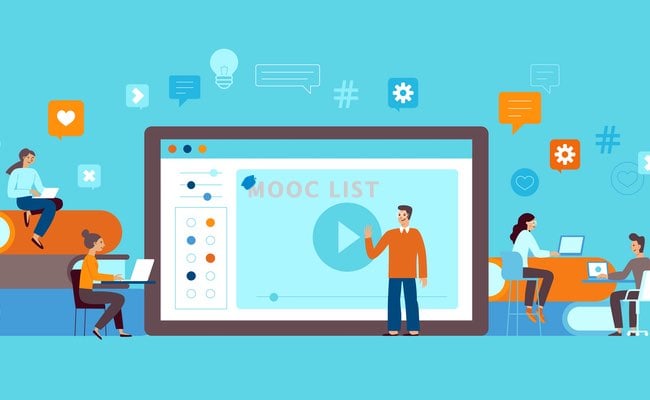
MOOC List is learner-supported. When you buy through links on our site, we may earn an affiliate commission.
Whether you use it for business or personal reasons, Microsoft Excel is an essential tool for efficiently handling data. In this course, you’ll learn the fundamentals of Excel, including the toolbar and tabs, basic navigation, and entering and formatting data.
WHAT YOU'LL LEARN:
- The screen elements of Microsoft Excel 2010
- The components of the ribbon.
- How to use the quick access toolbar and file tab.
- Tips to customize your ribbon.
- Methods to autofilter and autosort data.
- Ways to add line breaks, adjust height and validate data.
- Formatting cells in a spreadsheet.
- How to import information from databases and get live data.
- How to enter and format data.
- Methods to add charts to your spreadsheet.
MOOC List is learner-supported. When you buy through links on our site, we may earn an affiliate commission.
MOOC List is learner-supported. When you buy through links on our site, we may earn an affiliate commission.
