MOOC List is learner-supported. When you buy through links on our site, we may earn an affiliate commission.
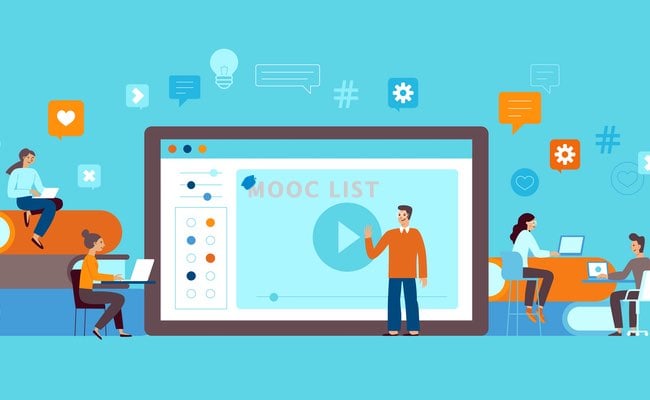
MOOC List is learner-supported. When you buy through links on our site, we may earn an affiliate commission.
Please note: this legacy course does not offer a certificate and may contain broken links and outdated information. Although archived, it is open for learning without registration or enrollment.
This modeling method has taken design to a whole new level of efficiency and accuracy. We are fortunate to be engineers working in the current era—one of computers, technology, and ease of precision. Without CAD, we would have to draft (or draw up) design blueprints by hand, which can be tedious and time-consuming. With CAD, however, we can generate accurate 2-D and 3-D drawings, scaled as needed, with less effort and less time. Computer-aided design also provides us with a number of other benefits. For example, computer-generated drawings can be saved for future editing so that engineers needn’t completely redraw them. Using CAD, engineers can model 3D parts and then fit them together in an “assembly” view so that they can see beforehand how their products will look. Users can also rotate these technical drawings in order to view them from any desired perspective. This course will introduce you to the process of modeling 2- and 3-D objects with computer-aided design. Because all mechanical engineers should know how to draft by hand, however, we will learn the basics of drafting as well. The class will wrap up with a CAD project in which you will select a mechanism—an ice cream scoop or a can opener, for example—and model it on your computer. You will need to take precise measurements and utilize the skills and navigation tools you have learned throughout the course as well. Note: In this course, you will work extensively with Top Systems' T-FLEX CAD software.
Upon successful completion of this course, students will be able to:
- Describe the design process and basic CAD practices for engineering design and drawing.
- Identify CAD representations like orthographic projections, 3D modeling, and section views.
- Identify and use CAD annotation and presentation skills like dimensioning, tolerance, and assembly drawings.
- Create 2D sketches and parts using CAD software (T-FLEX CAD).
- Edit and modify 2D sketches and parts using CAD software (T-FLEX CAD).
- Print and present 2D sketches and parts using CAD software (T-FLEX CAD).
- Model basic and advanced 3D parts using CAD software (T-FLEX CAD).
- Edit and modify basic and advanced 3D parts using CAD software (T-FLEX CAD).
- Create 3D assemblies using CAD software (T-FLEX CAD).
- Create 2D projections from 3D models and assemblies and learn how to annotate projections.
- Apply the skills attained from 2D and 3D modeling to design working drawings by using CAD software (T-FLEX CAD).
MOOC List is learner-supported. When you buy through links on our site, we may earn an affiliate commission.
MOOC List is learner-supported. When you buy through links on our site, we may earn an affiliate commission.
